Flite Test design and share free plans to make remote controlled aeroplanes out of ordinary materials. I've made three so far.

They also sell kits but these aren't economical to ship so the best value option is to build from their plans. This post lists the materials you can use if you live in Australia.
Foam board?
I use Kmart foam board. It's $5 for a sheet. It comes in black and white. It's in the stationary section and you can buy it from Target too.
I decided to use Kmart foam board after reading a discussion that compares the weight of different form board available in Australia.
The paper is harder to remove than the "Dollar Tree Foamboard" that Flite Test uses. To get the paper off the Kmart foam I've found the best way is to pull the paper slowly directly away at a 90 degree angle.
Which plane should I make first?
I recommend the FT Flyer. It takes two sheets of Kmart foam board—that's $10. It only has four pieces to cut and all the main edges are straight.
My second recommendation is the Tiny Trainer.
Where should I print the plans?
Office Works prints plans from between $2.50 to $4.25 The Flite Test plans change in size: A1, B0, A0.
Ask the staff to print the plans at 100%. If you are unsure they have done it right you can use a ruler against the scale on the plans.
They generally ask if you want it rolled up. Say yes and keep the rubber band. Rubber bands are useful.
How do I transfer the plans to the foam?
Loosely cut out the pieces of the plan that you need. Arrange the pieces onto the foam so you can maximise the space. Take a photo.
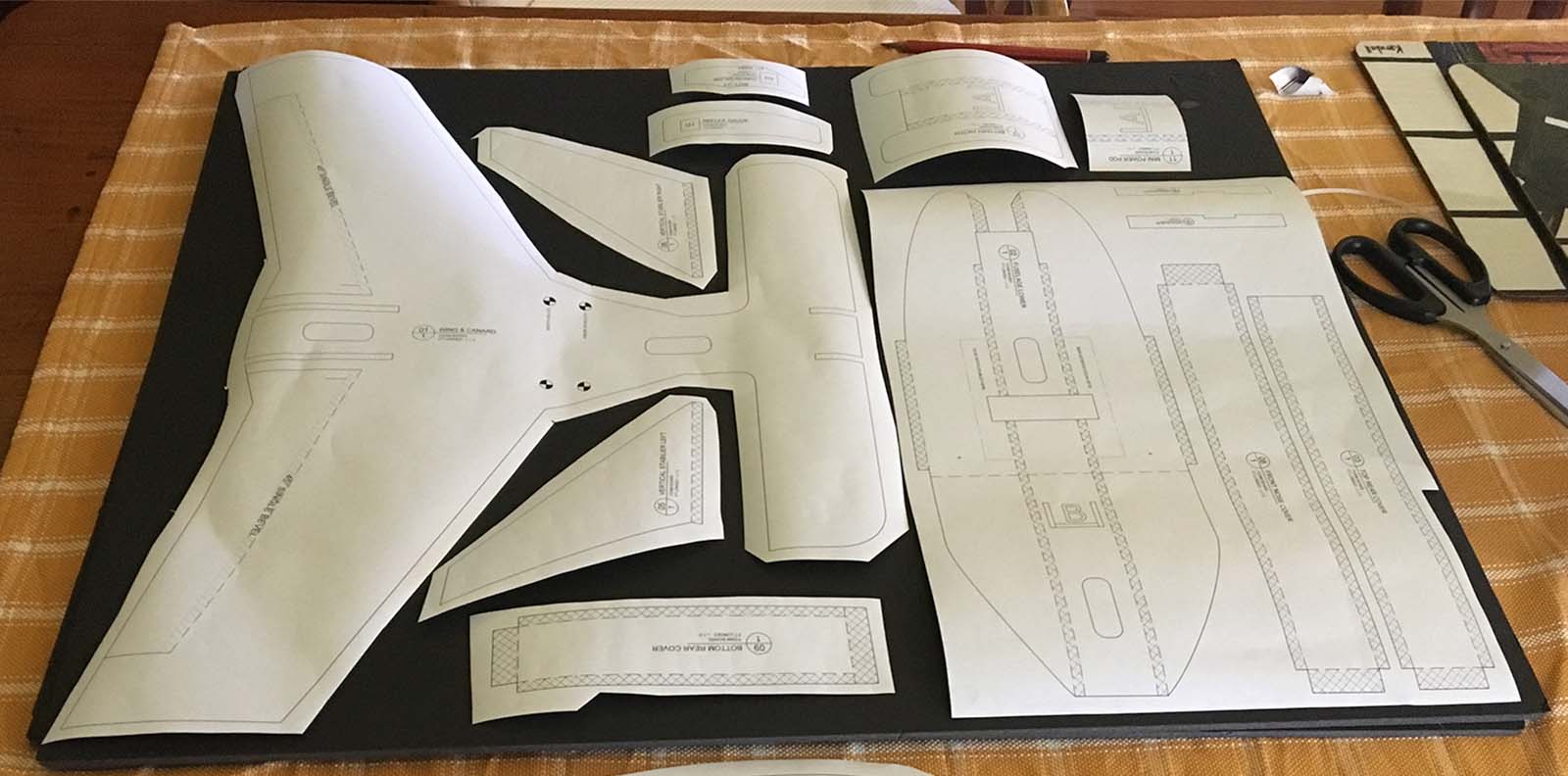
One piece at a time:
- Number each important point, e.g., corner and intersections.
- Poke a pin through each point to pre-prick the hole and practice the order.
- Tape the piece to the foam board.
- Prick by number through each hole lightly.
- Remove the paper
- Use a ruler and pencil to draw a line connecting the holes.
- Cut out the piece loosely.
For any round edges I've found tracing with a pencil through the plan marks it enough.
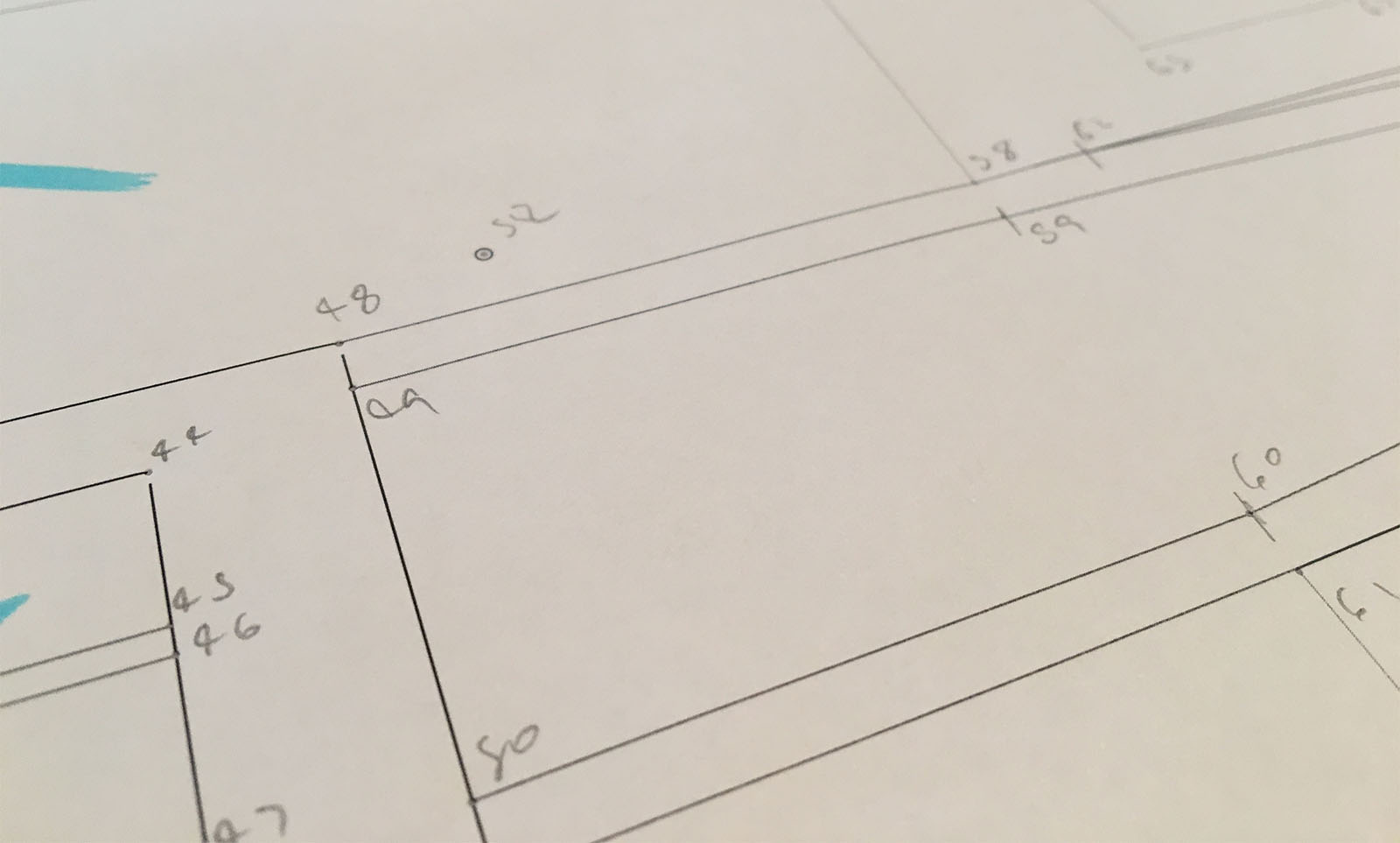 plans numbered ready to transfer
plans numbered ready to transfer
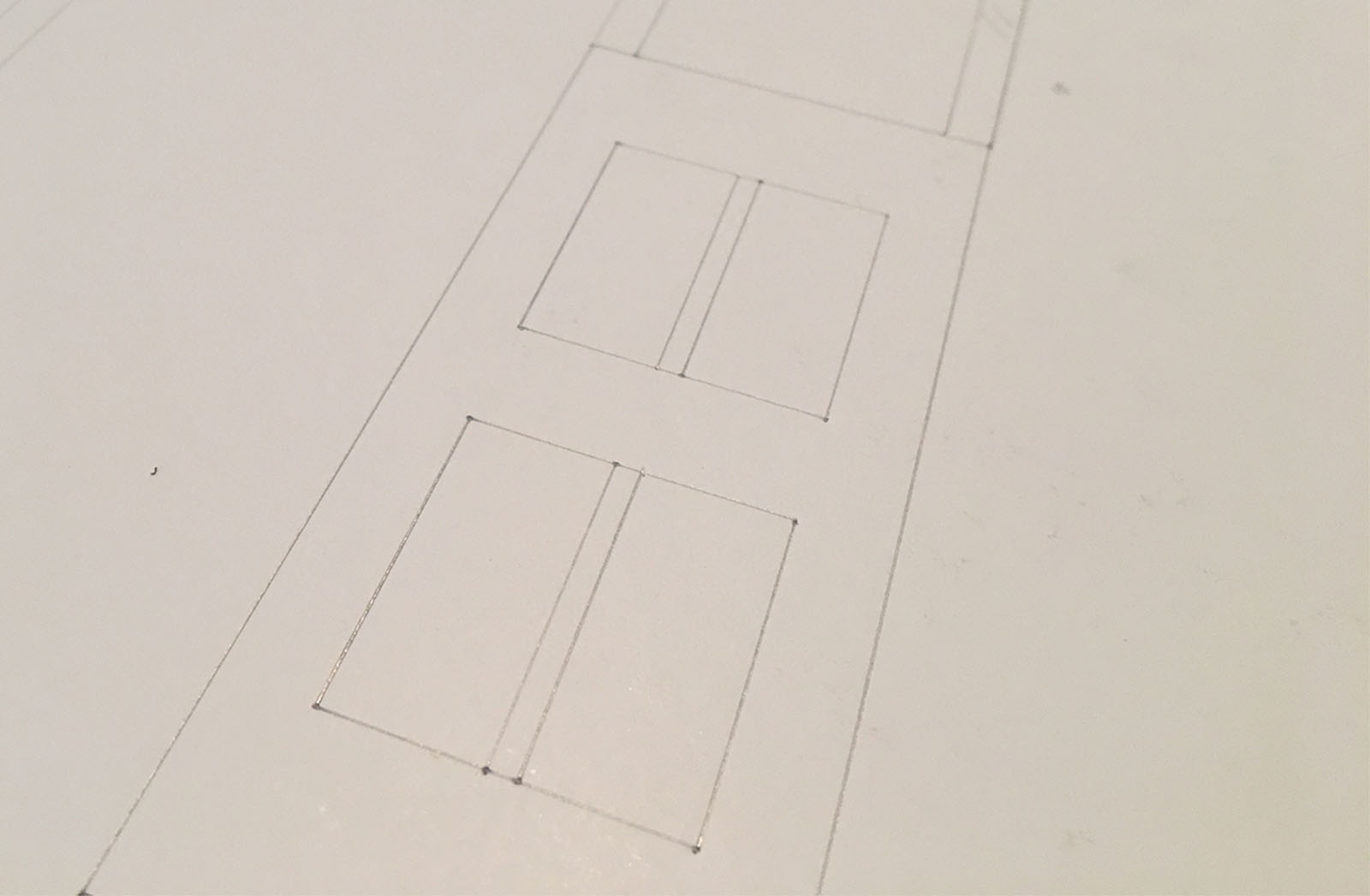 plans transferred to foam board
plans transferred to foam board
Control rods?
Flite Test and bunch of forums recommend music wire. Weirdly I had access to bundle of unwanted piano wire.
I'm also using Spotlight florestry wire. Make sure you get the 18 gauge 20 pack. There is a 22 gauge but it is too thin.
Florestry wire isn't as stiff as music wire but it's the best value I have found. There are Youtube videos that show you how to work-harden and straighten wire.
Servo horns?
A CD, DVD or Blu-ray Disc works well. A floppy disk will not.
An expired medicare card, drivers licence or visa card also works.

Loosely cut out the servo horns from the plans. Glue them to your Disc or card. Cut them out with scissors. Make the holes. Then peel the plan off.
Firewall?
This is the part the motor mounts on. You need some 3mm thick plywood.
Luckily I was given some. That means I can't recommend anything I have bought. The best value I've found is Bunnings project panel—but whoa that's a lot of firewalls.
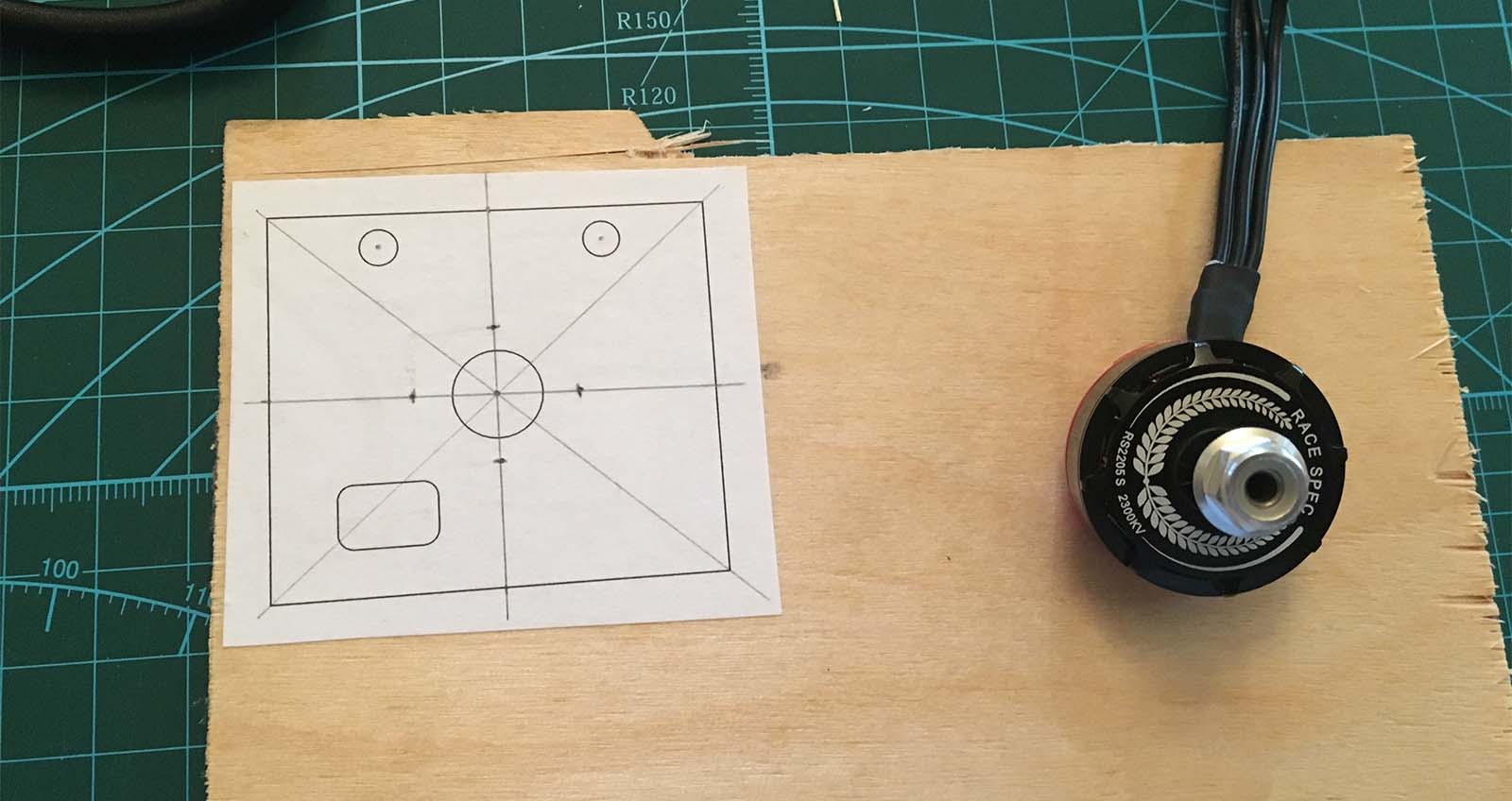
Glue the plan on top and cut out the shape. I leave the plan attached and save drilling the holes until I have my motor handy so that I get it just right.
Landing gear?
Destroy a metal coat hanger.
Where can I buy the electronics?
I buy batteries, connectors and propellers from hobbyking.com because they have an Australian warehouse.
I've bought motors, servos, and electronic speed controllers from banggood.com because they have the same Emax parts that are in the Flite Test Power Packs.
What other local resources are there?
Newton Airlines is another Australian builder that designs his own planes and has shared a list of resources. There's Red20RC too.
Do you know anyone else?
Final thoughts
I hope you have found this post useful. If you know of anything better or there's something else you want to know then Tweet at me.